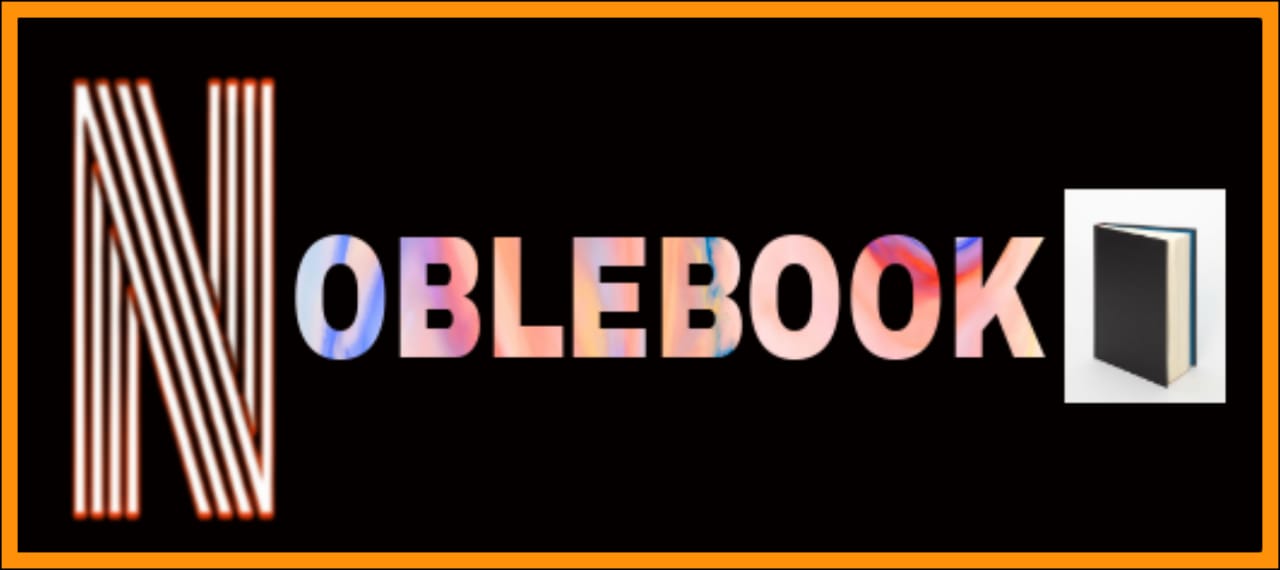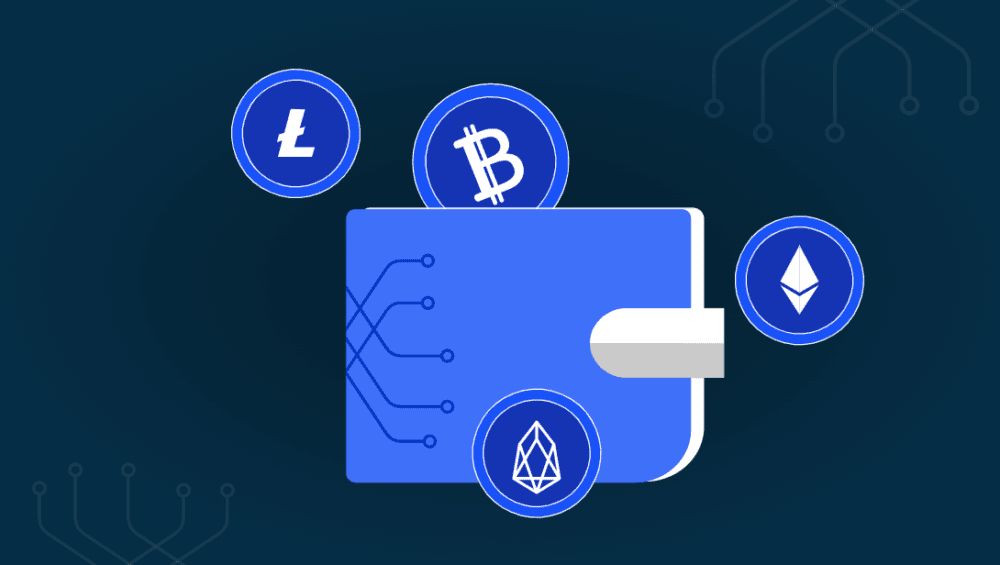contents
Introduction blockchain definitions and types
How can blockchain be used in different applications?
Top 5 Examples of How Blockchain Technology is Transforming Business.
How blockchain uses cryptocurrency to revolutionize smart contracts, financial services, games, supply chain, and domain name industries.
How to Use Blockchain Wallet for Security.
How to Mine Blockchain Machine A Step-by-Step Guide.
The Future of Technology Deep Study of Blockchain and Cryptocurrency
You may have heard of Blockchain, the technology that powers Bitcoin and other cryptocurrencies. If you want to use cryptocurrency yourself, you’ll need to start with a blockchain wallet to send and receive payments online. This guide will walk you through how to do just that.
Step 1: Create a Blockchain Wallet
Blockchain is an international blockchain that offers many different services, including a wallet. It’s important to secure your account before depositing any money. It’s also beneficial to make sure you have backups of all necessary documents and data.
Step 2: Attach Digital Currency
A blockchain wallet is a secure digital wallet that enables you to send and receive cryptocurrency like Bitcoin. It also allows you to easily store, track, and manage your blockchain assets. Blockchain wallet makes it easy for anyone to transact quickly and without costly intermediaries. Blockchain wallet users can buy bitcoins with ease directly from their Android or iOS devices with just a few taps. All blockchain wallets are non-custodial which means they don’t have access to your funds or private keys (all private keys are encrypted on your device) so you have full control over your funds at all times.
Step 3: Add Payment Method
Blockchain supports a variety of payment methods. Click on + Add Payment Method and choose your preferred method. For example, if you want to make a deposit using an international credit card, click on Credit/Debit Card and then input all of your personal information. The cryptocurrency platform also allows users to fund their accounts through wire transfers as well as online bank transfers.
Step 4: Set up 2-factor Authentication (2FA)
Setting up 2FA adds an extra layer of security to your account by requiring a unique code each time you log in. This can be done via text message or using an app such as Google Authenticator, which is available for iOS and Android devices.
Step 5: Store Private Keys Securely
You’ve finally gotten your hands on some cryptocurrency. You’re feeling good. But you also know that if you lose access to your private keys, it’s all gone forever. (Blockchain)